Grandstream ATA (HT8XX)
-
Getting Fax machines to function correctly on a Grandstream Analog Gateway.
-
You need to provision it for “FAX MODE” = Pass-Through
-
Symmetric RTP
-
Use First Matching Vocoder in 200OK SDP = PCMU
Below is screen shot of GDMS settings.
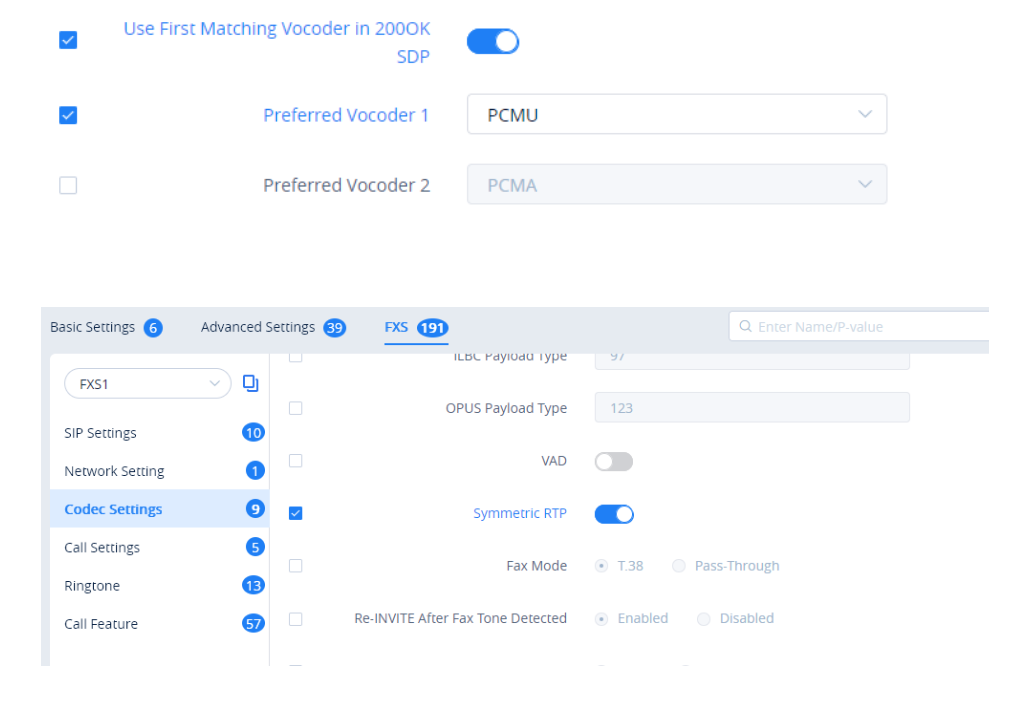
When you set that correctly, it conflicts with this:
“Call Feature”
You must disable them in GDMS for some reason, but, by default they are on in the device and work fine.
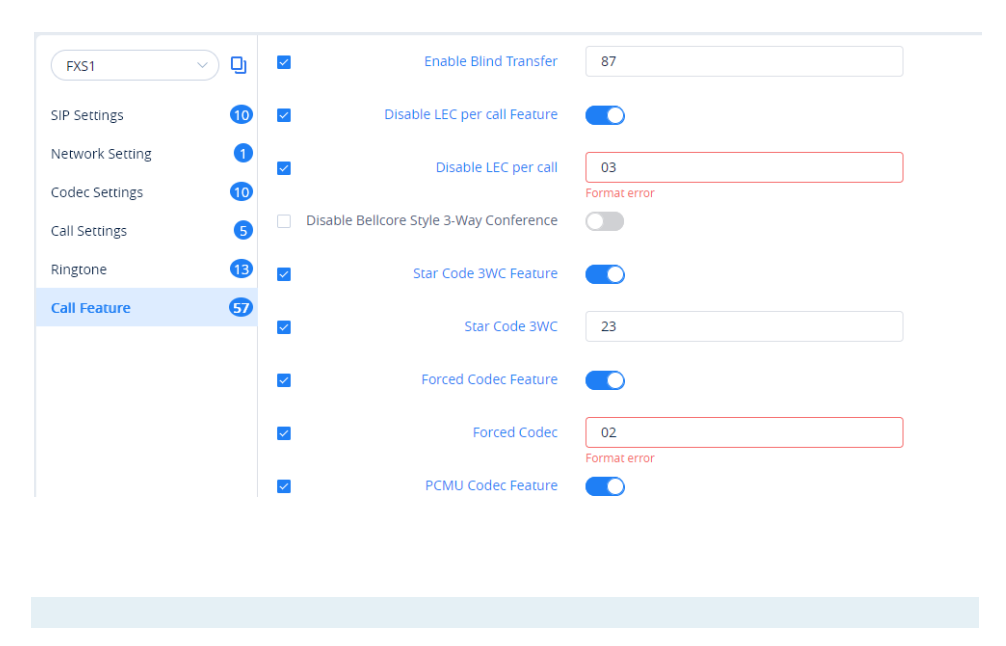
It is possible that there is still a problem with the local IP, which cannot be displayed externally in this way, which would continue to prevent inbound routing. In this case, it may make sense to use the ‘STUN’ function of the HT 801. Go to ‘Advanced Settings/SIP Settings, search for STUN and activate it, then restart the HT.
Make sure that UDP port 3478 is open for STUN and the relevant SIP and RTP ports in the router or firewall.

